The error message "Failed to load driver class com.mysql.cj.jdbc.Driver in either of HikariConfig class loader or Thread context classloader" typically occurs when a Java application using the HikariCP connection pool is unable to load the MySQL JDBC driver class.
This error can have several causes, including:
- The MySQL JDBC driver is not included in the project dependencies.
- The MySQL JDBC driver JAR file is not in the classpath.
- The driver class name is misspelled or not specified correctly in the configuration.
- The MySQL JDBC driver version is not compatible with the current version of the application or the JVM.
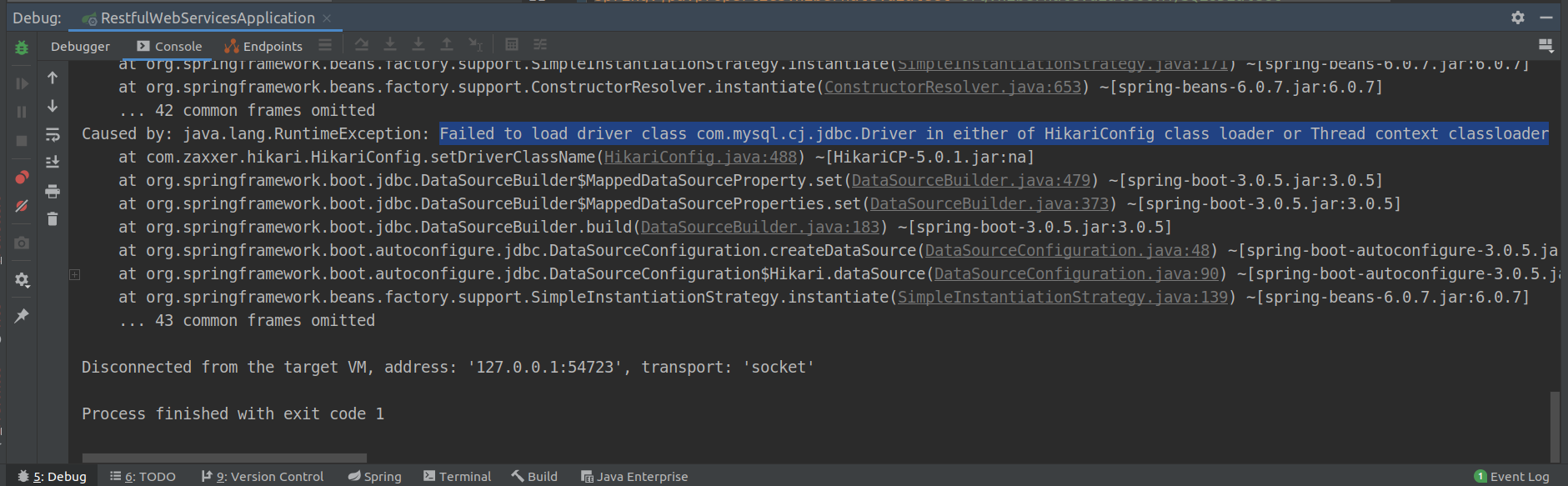
Solution :
Just add a specific version to the pom file
<dependency>
<groupId>mysql</groupId>
<artifactId>mysql-connector-java</artifactId>
<version>8.0.25</version>
</dependency>
In conclusion, the "Failed to load driver class com.mysql.cj.jdbc.Driver in either of HikariConfig class loader or Thread context classloader" error can be frustrating and time-consuming to resolve. However, by following the step-by-step solution outlined in this blog, you can quickly identify and fix the root cause of the error.
Remember to ensure that the MySQL JDBC driver is included in the project dependencies and classpath, double-check the spelling and version compatibility of the driver class name, and make any necessary updates to your configuration file.
By resolving this error, you can get back to developing your Java applications with the confidence that your connection pool is working correctly.
No comments:
Post a Comment